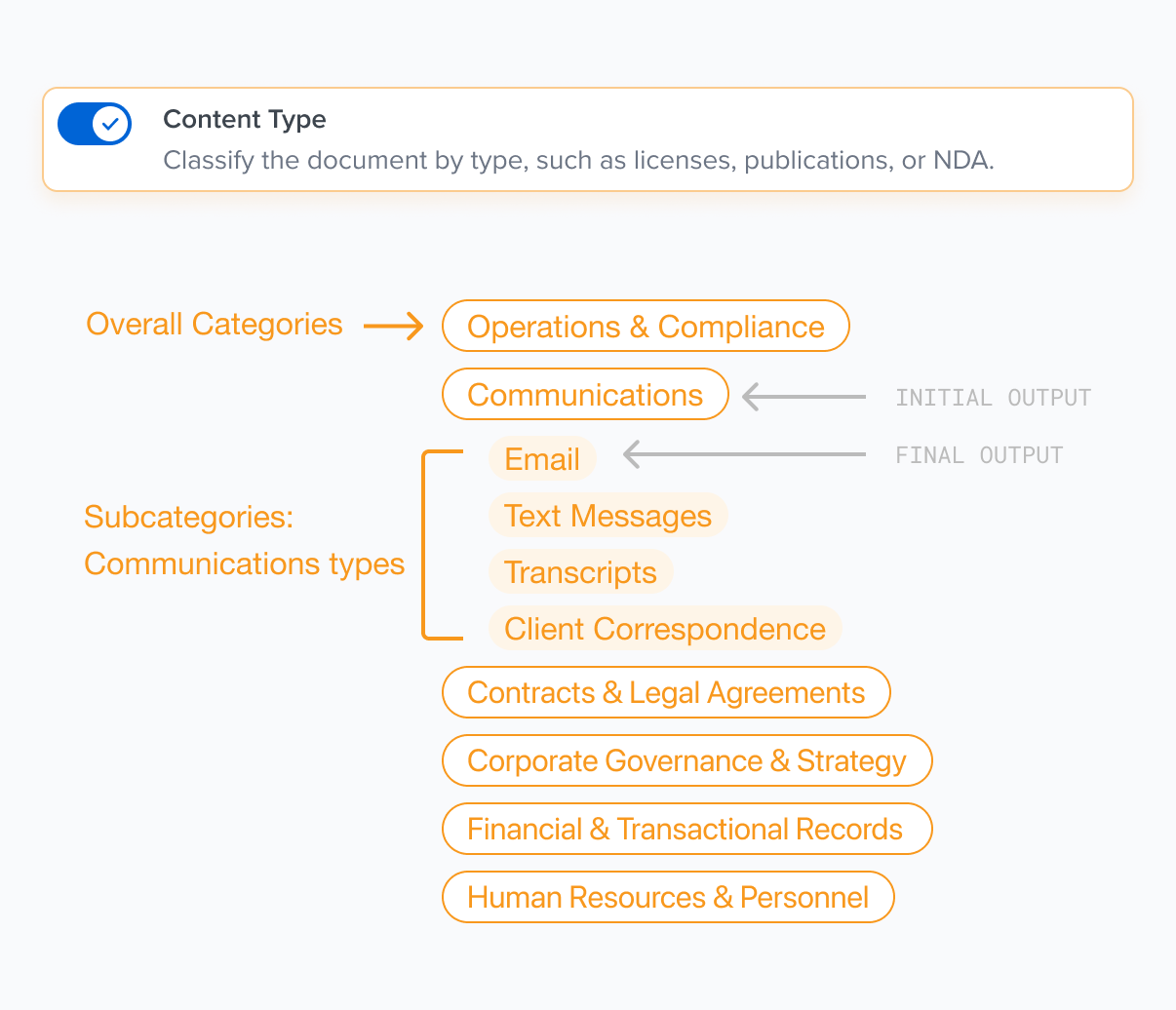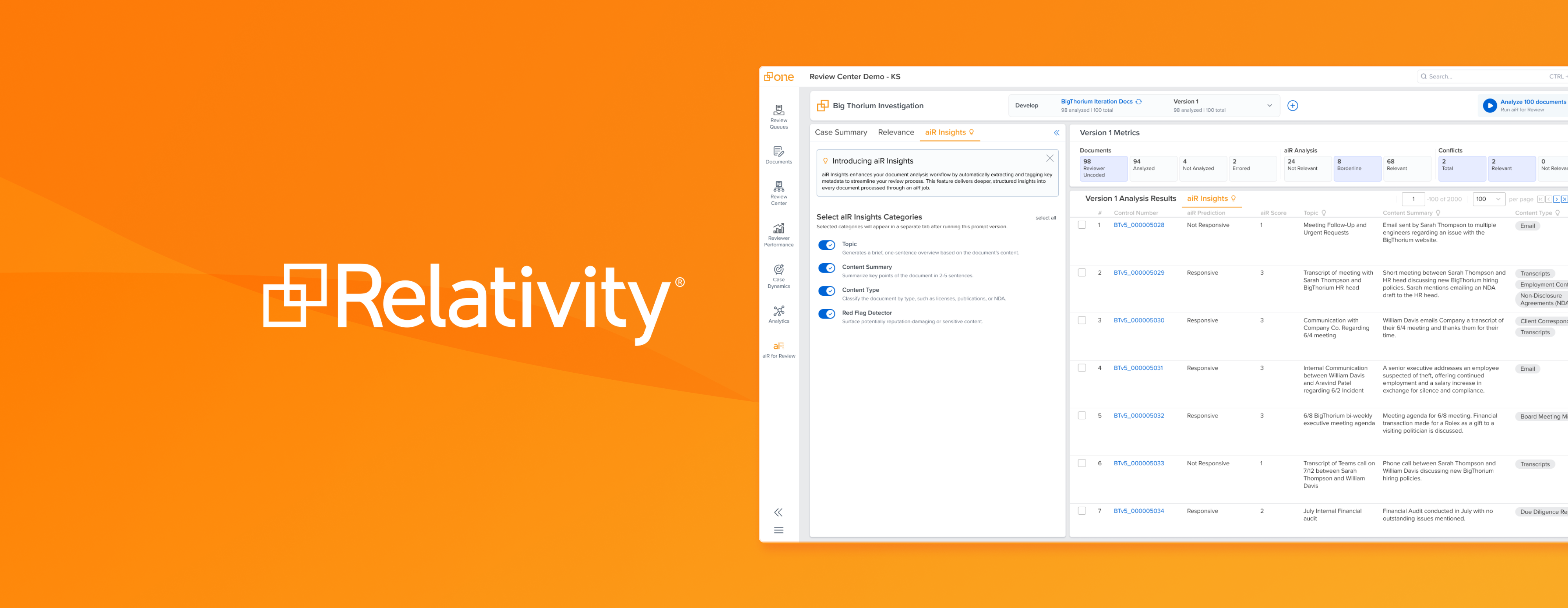
I worked on a product called aiR for Review, which uses gen-AI to review the relevance of individual documents in a large document set for a court case (which typically contains thousands of documents).
Product Manager (x2)
Applied Science (x2)
Software Engineering (x3)
User Testing, User Research
Prototyping
Content Design
Some have turned to other tools as a result, and Relativity wants to address this gap and provide more value to customers through a built-in insights generation feature.
Overview
Problem
Solution
Context
Process
Research
Lo-fi
Testing Insights
Refinement
Impact
Learnings
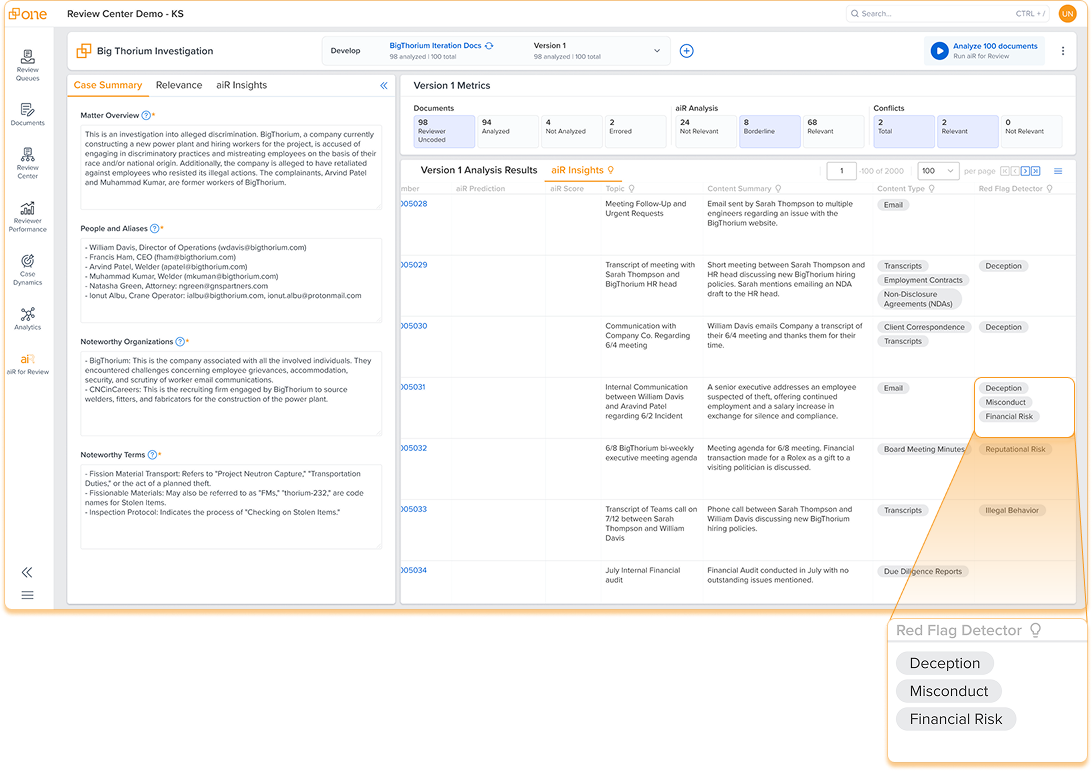

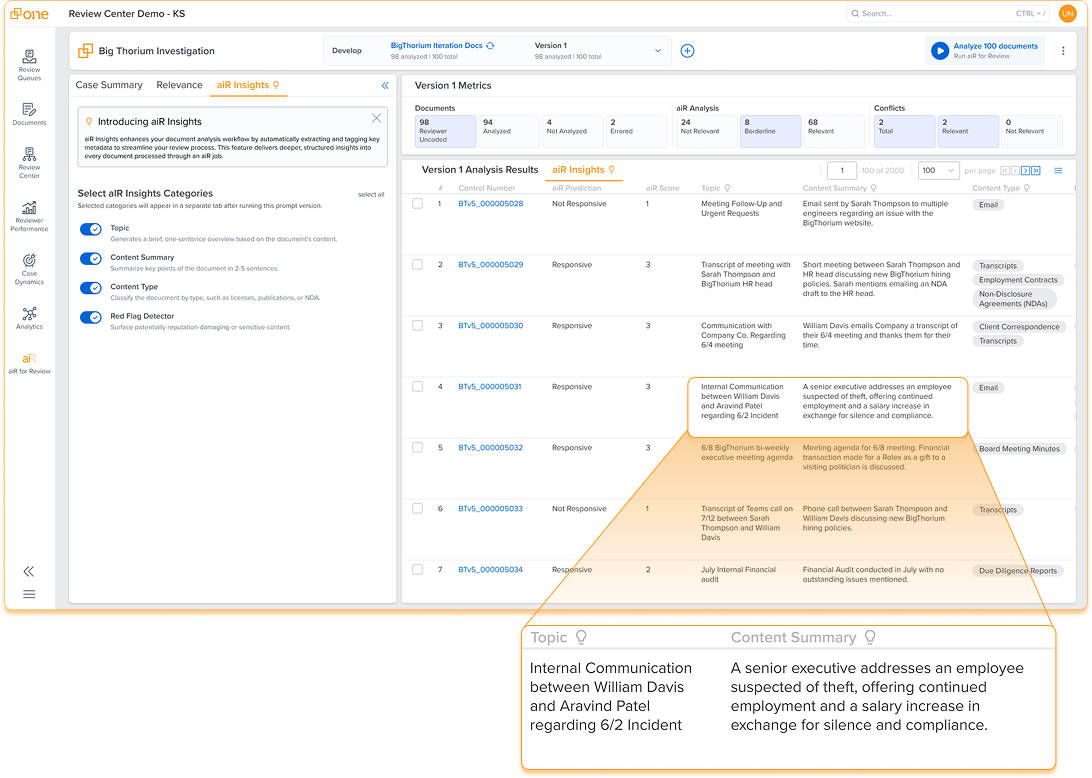
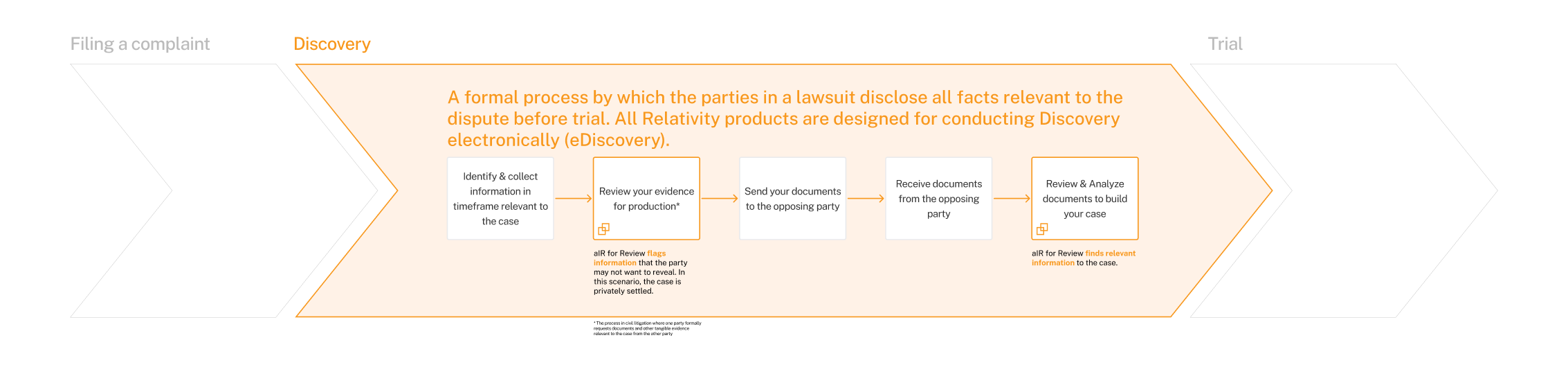

The feature I worked on, aiR Insights, is a part of the aiR for Review product, which uses LLMs to review and find relevant documents to a particular case. It identifies relevant documents and describes why they are relevant while using citations from the document.


Throughout the aiR Insights project, I collaborated with different roles and teams to design a product that balanced client value and internal company priorities. Specifically, I:
- Collaborated with product managers to design the most optimal product UX given the context of the Relativity platform and long-term business goals.
- Looped in engineers throughout the whole design process to ensure that our designs could be efficiently implemented.
- Worked closely with Applied Science (prompt engineering) to create the categories and outputs that the feature would provide, balancing feasibility and utility for clients throughout this process.
- Met with internal & external stakeholders and utilized feedback to ensure that we were designing something that fit seamlessly into existing customer workflow.
We conducted a competitive analysis of different e-Discovery softwares and also synthesized client feedback.
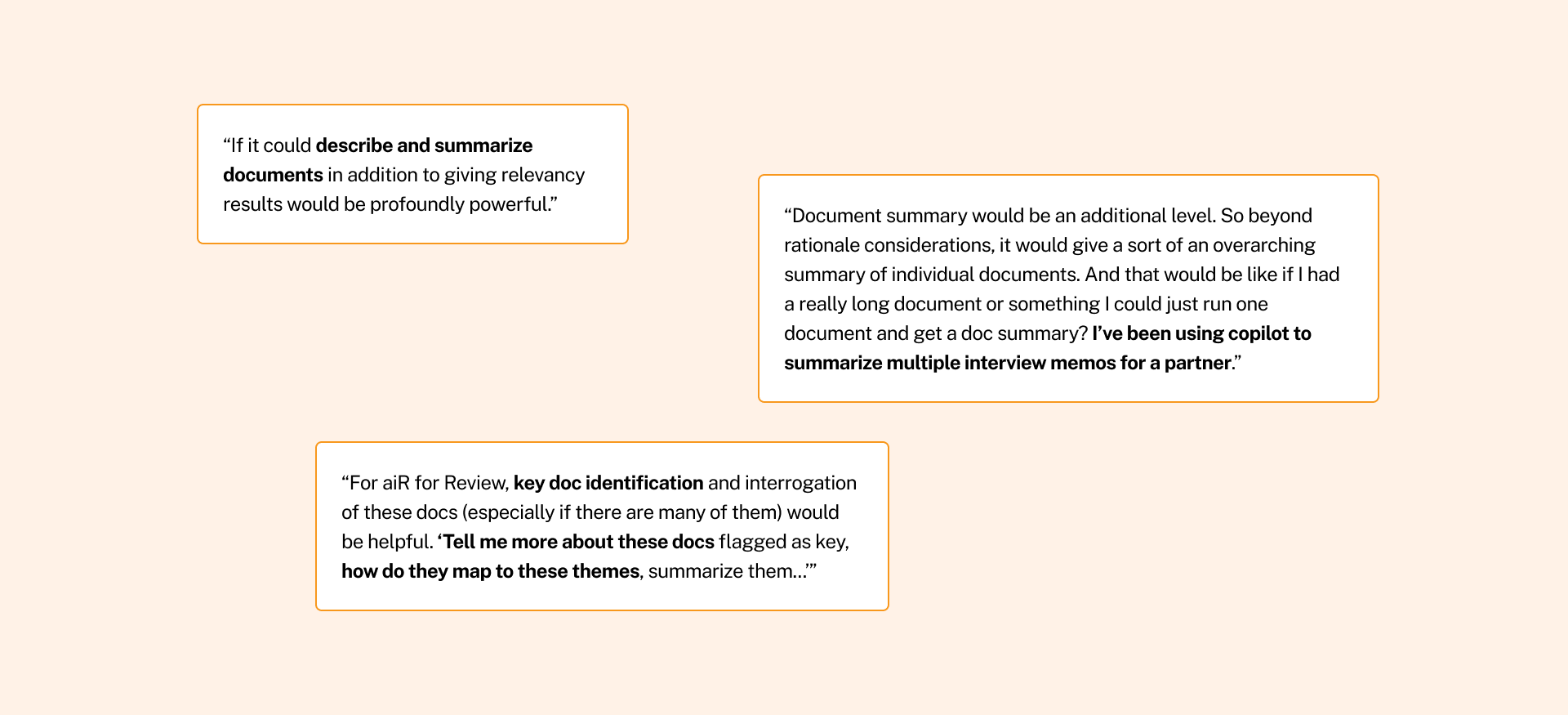
Through this, we understood that clients needed more context (in the form of categorization & document information) for their documents, and were starting to use different external tools (such as Copilot) to get this information. We organized the types of information clients needed into 4 broader content categories:
Topical Analysis, Categorization
Key document identification
Mapping themes & trends
Broad summaries
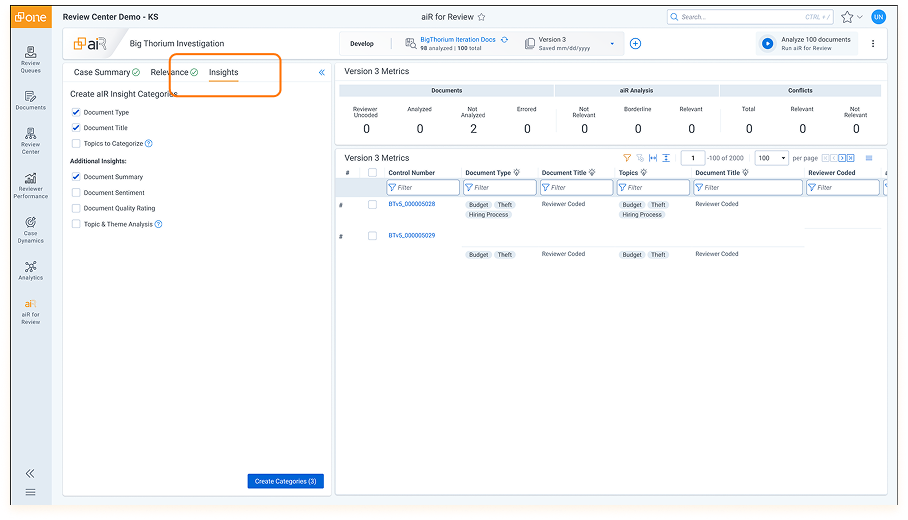
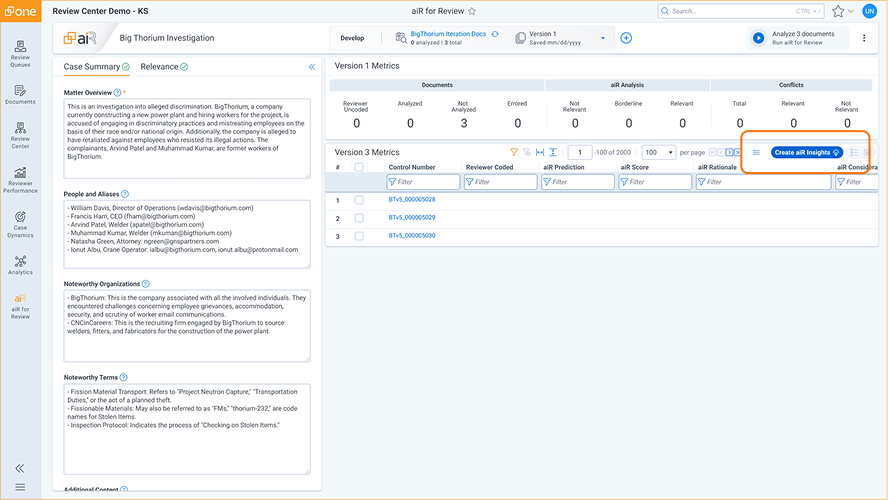
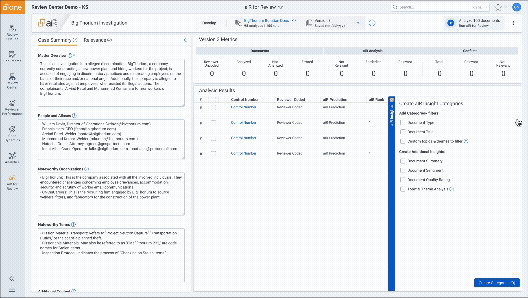
.gif)
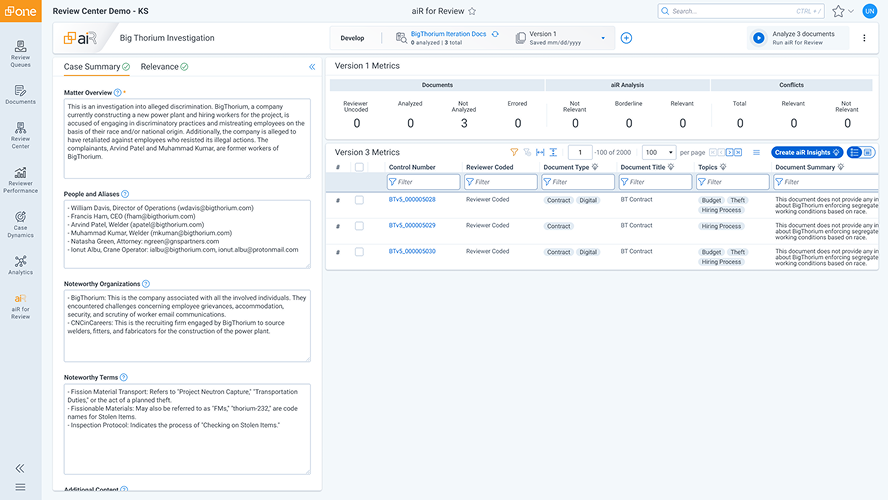
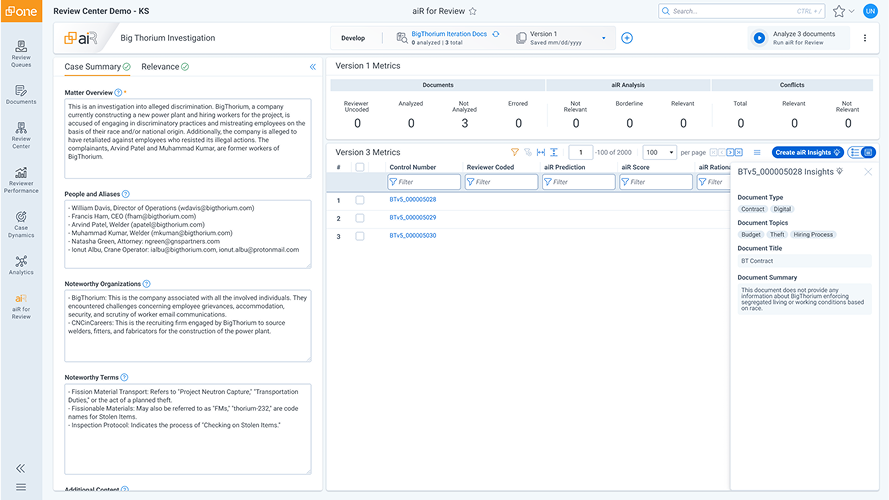
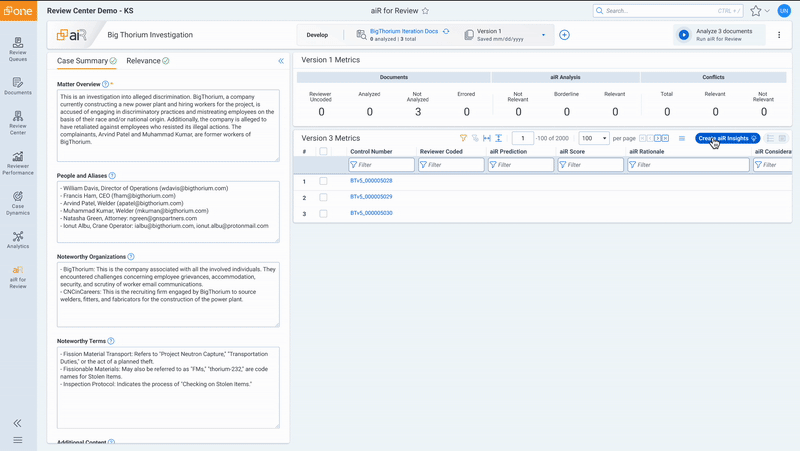
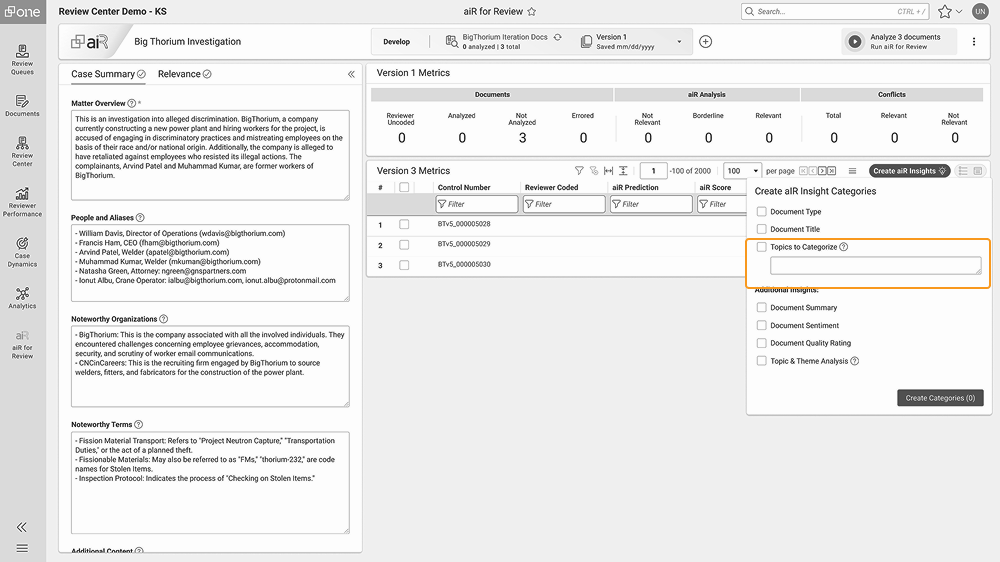
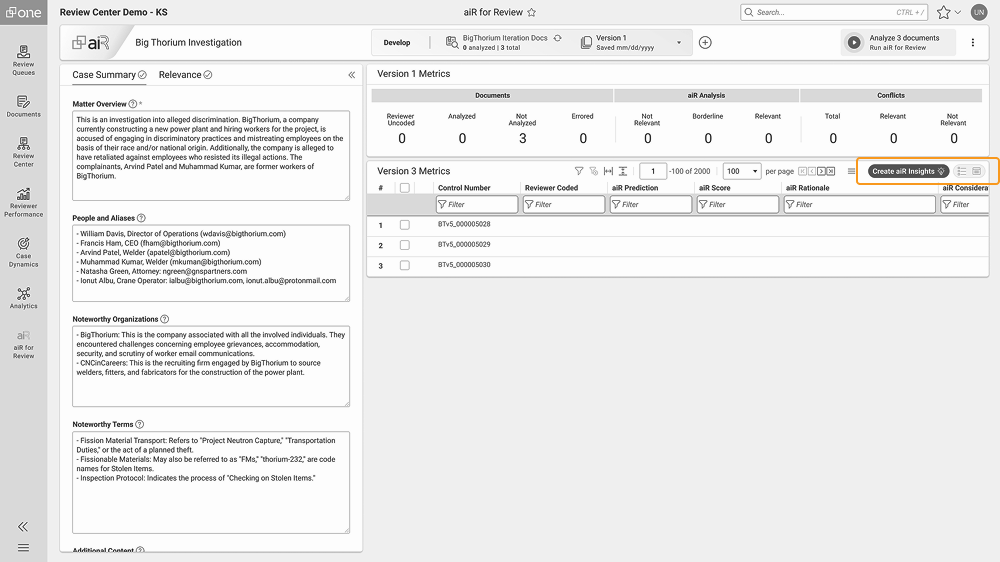
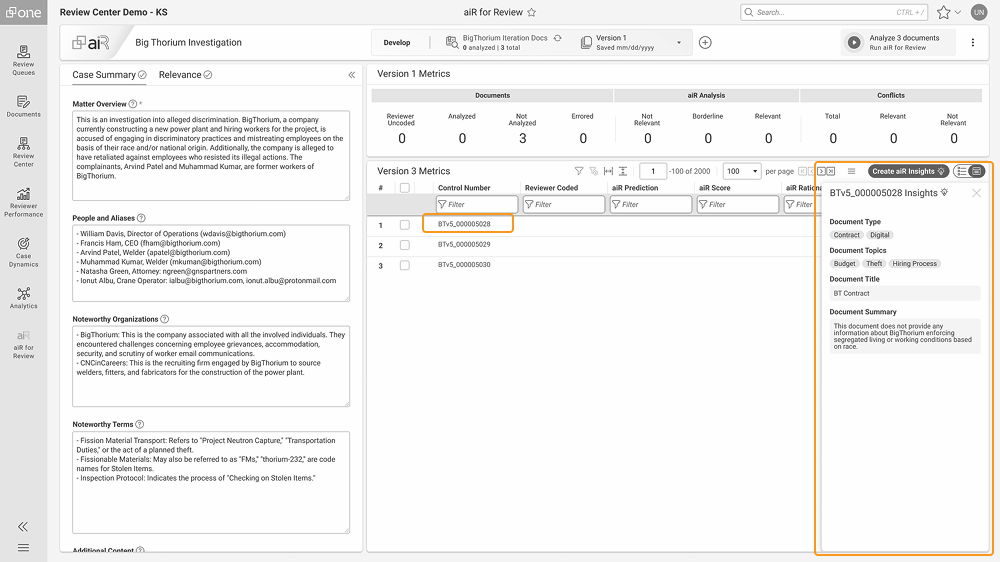
1.
Integrating aiR Insights into the aiR for Review workflow to ensure cohesion with the existing product.
2.
Using design visual elements and solutions within the component library to minimize custom engineering work.
3.
Keeping the aiR Insights results directly next to a4r results to maximize client value of aiR Insights.
Greater intentionality with wording (with the context of the greater product suite) ensures user clarity.

Contextualizing AI-generated content with grounded evidence from individual documents best supports reviewer understanding and confidence.

Balancing the level of specificity aiR Insights provides is essential – surfacing too much information can cause greater confusion.

Insights bring the most value when paired with other aiR for Review features, not when it’s used exclusively.

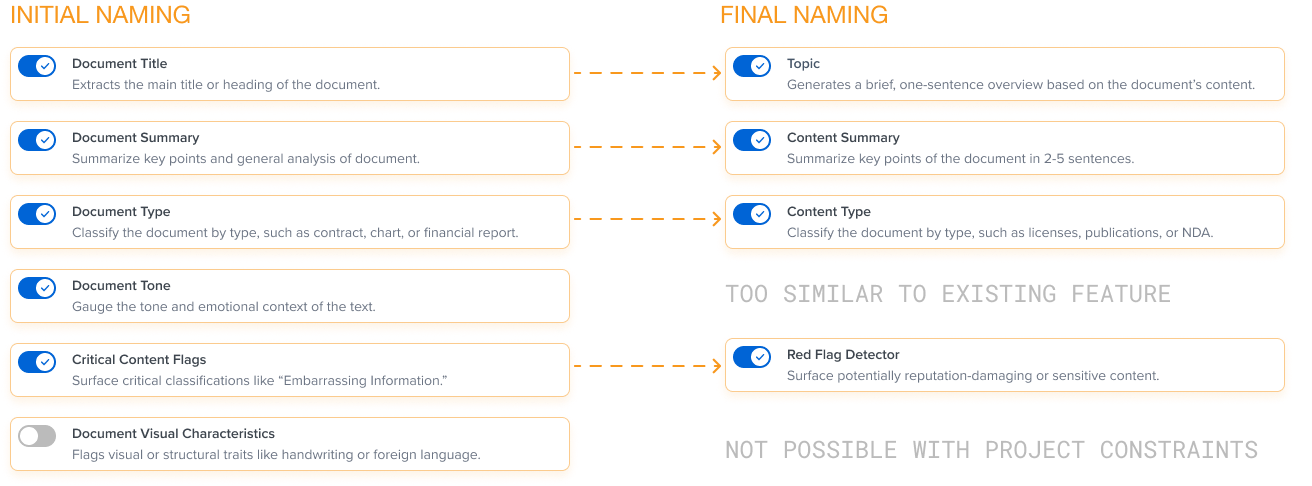
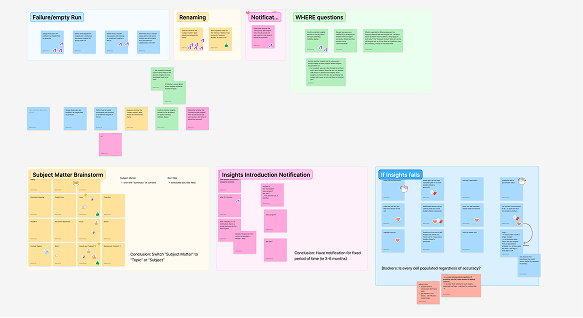
Presentations internally were also well received and met with support.

Understanding why the product works.
Designing with emerging technologies.
Experimenting with Figma Make and various AI design-to-code tools for early stage prototyping and concept testing helped me grasp how these tools work & where they enhance the design process.
Empathizing with unique clients.
Utilizing novel testing methods.
I facilitated a early concept testing call that utilized Figma Make. Seeing this interactive prototype in action really excited me about how future user testing could feel more immersive and yield more insightful results!
Close cross-disciplinary collaboration.
Learning to design with developers.
- ...experience on how to effectively collaborate with cross-disciplinary teams
- ...understanding the process behind how prompt engineering and labelling data for AI training works
- ...a greater understanding of the intricacies & jargon in the legal industry
- ... & my first visit to Chicago!
Thanks for viewing my work!
aiR Insights was one of many projects I worked on over the course of my internship. If you're interested in learning about my other work for Relativity, feel free to reach out to me!
Some other tasks I worked on were:
- Redesigning the flow for creating new versions of a prompt criteria in a4R
- Creating responsive designs for the dashboard for accessibility purposes
- Designing and refining UI for a new aiR for Case Strategy feature
- Various UI audits across a4R